
Website Down? Here’s How to Fix Common Hosting Issues
Few things are more frustrating than finding out your website is down. Whether you’re running an online store or a personal blog, downtime can mean lost sales, a damaged reputation, and poor SEO rankings. The good news is many hosting issues can be identified and resolved quickly. Let’s explore how you can fix hosting headaches and keep your site up and running smoothly.
Identifying the Root Cause of Website Downtime
Before diving into solutions, you need to find out what’s causing the problem. Think of it as troubleshooting a flat tire before replacing it. Here’s how you can pinpoint the issue.
Checking Server Status
The first step is to determine if your hosting provider is facing downtime. Many providers have server status pages where they post updates about outages or maintenance schedules. If you don’t see anything there, reach out to their customer support team directly.
Some hosting companies also maintain live support forums or social media handles to respond to issues. For example, you can find similar troubleshooting tips on Site24x7's guide to hosting issues.
Inspecting Domain and DNS Settings
A website might go down if your domain has expired or DNS records are misconfigured. To fix this, log into your domain registrar and verify:
- The domain is still active.
- The DNS settings point to the right server.
Incorrect DNS configurations can prevent browsers from reaching your website. A quick check with DNS lookup tools can resolve misrouting issues.
Assessing Recent Changes
Sometimes, the culprit is closer than you think. Did you recently update software, install new plugins, or modify server settings? If so, those changes might have introduced bugs or conflicts. Roll back recent updates or disable new plugins to see if the issue disappears.
Resolving Common Hosting Issues Quickly
Once you’ve identified the problem, it’s time to fix it. Here are some practical solutions for common hosting challenges.
Fixing Slow Website Speeds
Slow websites can drive users away faster than anything else. Optimize performance by:
- Enabling server-side caching to reduce load times.
- Compressing images using tools like TinyPNG or ImageOptim.
- Upgrading to a hosting plan with better resources if your current one lacks the power to handle traffic demands. Learn more tips from Website Builder Expert's guide.
Addressing High Traffic Spikes
Getting a sudden surge of visitors is great—unless it crashes your site. Scalable options like Content Delivery Networks (CDNs) distribute traffic across multiple servers to prevent crashes during high-traffic periods. Check out services like Cloudflare or AWS CloudFront if this happens frequently.
Managing Expired Hosting Plans
Accidentally let your hosting plan expire? Don’t panic! Most providers give a grace period to renew expired plans. If your provider doesn’t, you might need to choose a new host and restore website files from your backups. Find detailed renewal tips in Nexcess' hosting problem guide.
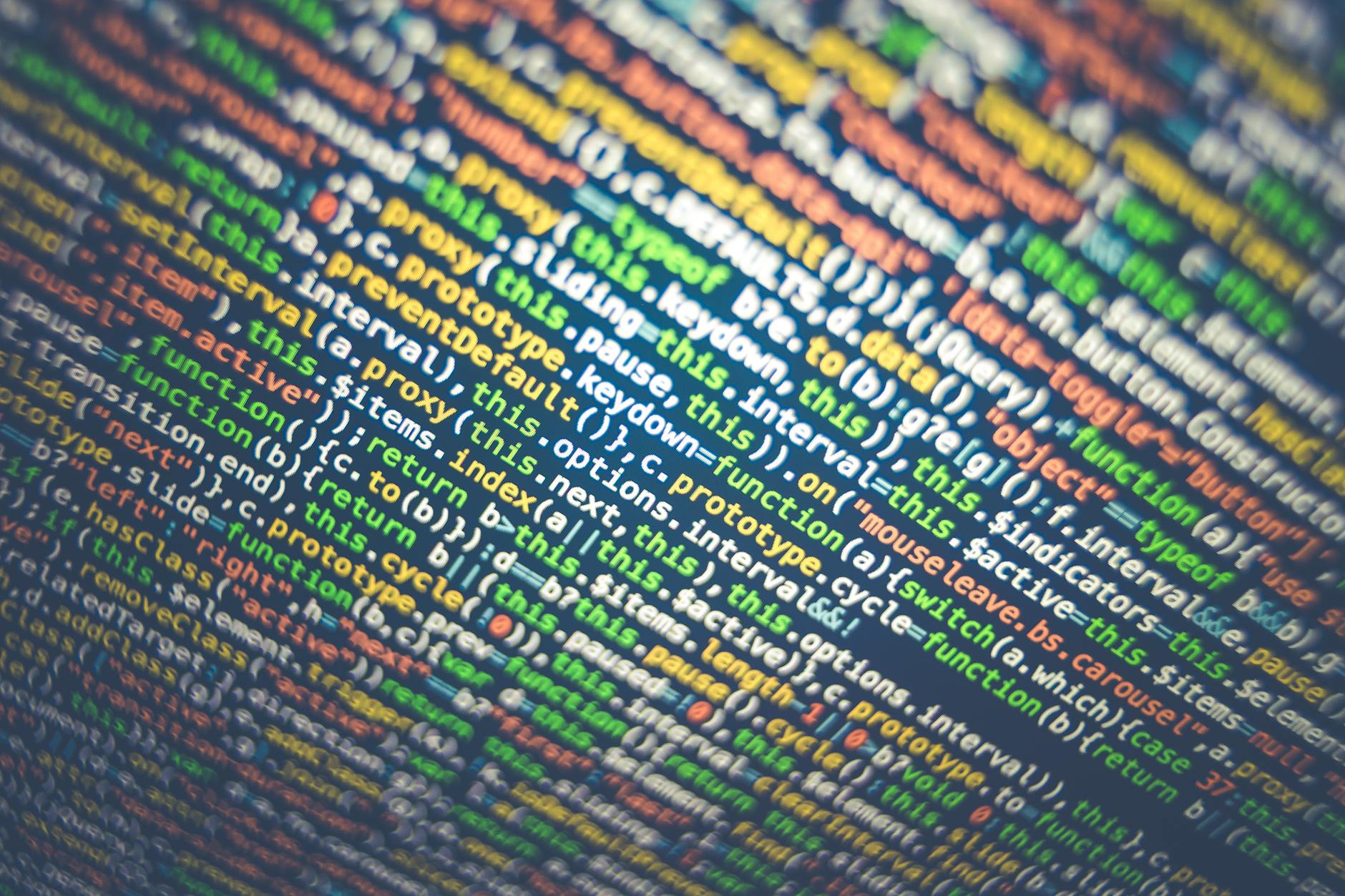
Photo by Markus Spiske
Preventive Measures to Avoid Future Downtime
The best way to handle hosting issues is to prevent them altogether. Think of this as building a strong foundation for your website.
Choosing a Reliable Hosting Provider
Not all hosts are created equal. Look for a provider that offers:
- At least 99.9% uptime guarantees.
- 24/7 customer support.
- Scalability options for growing websites.
You can use resources like the ServerAdminz guide to evaluate hosting services.
Implementing Website Monitoring Tools
Monitoring tools like UptimeRobot or Pingdom keep a watchful eye on your website. They alert you if something goes wrong, so you can fix issues before they escalate. Regular monitoring helps maintain reliability and user satisfaction.
Regularly Backing Up Your Website
Imagine losing all your hard work due to a server crash. Regular backups act as your safety net, allowing you to restore files quickly. Many hosting providers offer built-in backup solutions or partner with third-party services like BackupBuddy.
Enhancing Security Protocols
Website downtime often stems from security breaches. Prevent this by:
- Installing SSL certificates.
- Keeping software, plugins, and themes updated.
- Using firewalls and anti-malware tools.
For more on stopping website attacks early, Smashing Magazine offers helpful tips.
Conclusion
A down website can lead to stress, lost revenue, and frustrated customers—but it doesn’t have to. Identifying problems, applying quick fixes, and adopting preventive measures can keep your site running smoothly. From addressing traffic surges to managing expired plans, you’re now geared up to handle hosting issues with confidence. Take action today and ensure your website stays online for users and search engines alike!



















